Exploring the Wii U GamePad Screen: Features and Impact

Intro
The Wii U GamePad screen is often viewed as a puzzling piece of technology. Released alongside the Wii U console, it brings a unique dimension to gaming. For those immersed in the Legend of Zelda series, its implications are especially exciting. This section unpacks the various aspects of the GamePad's capabilities, emphasizing how it reshapes gameplay dynamics, particularly in the context of beloved titles like "The Legend of Zelda: The Wind Waker HD" and "The Legend of Zelda: Breath of the Wild."
Game Reviews
When examining the GamePad in relation to its gaming experience, the focus should not solely be on its physical attributes, but also on how it interacts with the software. The touch screen provides a channel for engaging gameplay features, mechanics, and a bridge to the main screen.
Gameplay Features and Mechanics
Utilizing the GamePad screen enhances numerous gameplay mechanics. For instance, in Breath of the Wild, players can access their map directly on the GamePad. This gives a whole new layer of convenience; players can strategize without pausing the main game. The ability to manage inventories, decipher puzzles, or engage in combat while keeping one eye on the GamePad opens a fresh approach to interactive gameplay.
The GamePad allows for a fluid gameplay experience, something that can elevate the stakes during intense questing. Imagine dashing away from a moblin attack while keeping track of your health – it’s all right there without getting in the way of the action.
Storyline and Quests
The storytelling in the Zelda series has consistently thrived on exploration and immersion. With the GamePad, quests can feel more immediate and personal. Players can journey through Hyrule, manipulate various quest items on the touch screen, and get fully immersed in the narrative without constantly shifting focus back to the primary display.
The way it showcases inventory and quest progress has transformed how players connect to Link's journey.
Visuals and Sound Design
The visual appeal of the GamePad is also noteworthy. The high-resolution display brings out the vibrant colors of Hyrule, making scenes more engaging. Sound design, often a key element in Zelda games, travels seamlessly from the main screen to the GamePad, ensuring players do not miss a beat of the atmospheric music or crucial sound cues during gameplay.
Comparison with Previous Titles
In earlier titles, fans were accustomed to navigating through menus and maps on a singular screen experience. The transition to the GamePad offers a parallel approach that can be likened to the dual-screen gameplay seen in the Nintendo DS. The advantage here is clear: multitasking becomes second nature.
Character Analyses
Characters play a pivotal role in any game, especially in a cherished franchise like Zelda. The GamePad allows for deeper character interactions through real-time information and updates.
Popular Characters Overview
Link, Zelda, and Ganondorf remain iconic. Each character has distinct traits and motives, which the GamePad can illuminate through snippets of lore or character-specific items in the inventory. The on-screen touch features let players immediately dive into character details, rather than fumbling through menus.
Character Development and Backstories
Players engage with rich storytelling as the GamePad facilitates quick access to character bios. A tap here and swipe there provides additional context, enriching the players’ understanding of the storyline.
Role in the Zelda Universe
The device may enhance understanding of each character's contributions to Hyrule's fate, making every player feel like part of the story.
Fan Theories and Speculations
The integration of touch capabilities has sparked a variety of fan theories. Characters can have different endings based on particular interactions; the way the GamePad supports this theory narratively gives players an avenue to theorize and share thoughts in online forums, like Reddit.
Lore Discussions
The lore of Zelda stretches over decades, and the GamePad can serve as a powerful tool for uncovering more nuances.
Mythology and Worldbuilding
Players can learn more about Hyrule through an exploration of its myths. The GamePad can showcase historical artifacts as players move, serving as a mini-database for the lore of the land.
Legendary Items and Artifacts
Equipping legendary items can be more detailed with the GamePad at hand. Players can quickly review what each item does, how to use it, and why it matters in the grand scheme of the adventure.
Link to Real-World Mythologies
The rich tapestry woven through the narratives could be analyzed with video clips or extra context on the GamePad, tying real-world similarities back to fantasy realms. This connection adds depth to the gameplay.
Timeline Placement and Theories
Every title has a unique place in the timeline, and with the GamePad, gamers might find themselves diving deeper into the series’ chronology, uncovering details that might otherwise slip through the cracks.
Gameplay Strategies
Mastering Zelda gameplay requires strategy, and the GamePad is a vital partner in this endeavor.
Combat Techniques and Tips
During combat, the GamePad allows you to pull up key information about your gear or the enemy. Knowing weaknesses without losing focus helps ensure survival in tough battles.


Puzzle Solutions and Walkthroughs
Most Zelda titles are renowned for their puzzles. The GamePad can display hints via an integrated app or a quick reference menu that provides insight into the next steps needed to solve complex tasks.
Collectibles and Side Quest Guides
Tracking collectibles becomes a more streamlined process. The GamePad can keep a checklist of items while keeping gameplay intact.
Boss Battles Tactics and Strategies
When faced with formidable foes, having a separate screen allows for tactical planning, enabling players to adjust strategies crucially without succumbing to distractions.
Through this exploration of the diverse ways the Wii U GamePad enhances gameplay, particularly within the Zelda games, it’s clear that this innovation has opened doors to deeper engagement in gaming. The implications stretch beyond convenience; they transform how narratives unfold, characters evolve, and the very experience of gaming evolves.
Preamble to the Wii U GamePad
The Wii U GamePad stands as a significant advancement in the realm of gaming consoles, particularly within the context of the Nintendo family. Its introduction illustrated a pivotal moment where Nintendo sought to redefine player interaction through its unique design and functionality. The GamePad, with its built-in touchscreen, not only provided a fresh avenue for gameplay but also paved the way for innovations in game design that emphasized interactivity and immersion. Understanding the Wii U GamePad is vital for grasping how it changed the landscape of gaming experiences, especially in titles such as The Legend of Zelda.
Historical Context
Nintendo, known for its pioneering spirit, introduced the Wii U GamePad in 2012. This wasn’t just another controller; it was a shift towards integrating touch technology into gaming. The idea of combining traditional gameplay with a second screen was, at the time, revolutionary. It built on the successes of the Wii while addressing the evolving demands of gamers. However, the historical backdrop also features an era of fierce competition, as Microsoft and Sony were enhancing their own systems, thus pushing Nintendo to innovate.
The Wii U was launched to mixed receptions. Critics were skeptical about the practicality of dual screens in gaming, often questioning whether players would find such an interface useful or just an awkward distraction. However, with time, titles like Super Mario 3D World and Zelda: The Wind Waker HD showcased how the GamePad could amplify experiences, turning the doubts into accolades. It allowed players to immerse themselves more fully in their worlds, as the touchscreen served as an intuitive interface.
Technical Specifications
Delving into the specifications of the Wii U GamePad reveals a thoughtfully crafted piece of technology. The GamePad features a 6.2-inch resistive touchscreen, which, while not as responsive as the latest capacitive screens, provided a decent level of interactivity for that period. The screen’s resolution stands at 854 x 480 pixels, which, while modest by today’s standards, delivered ample clarity for gaming experiences then. This intricate design included buttons and analog sticks, catering to traditional gameplay while allowing touchscreen interactions.
Key aspects of its technical specifications include:
- Connectivity: The GamePad operated both wired and wireless, supporting seamless connections to the console.
- Battery Life: It boasts a rechargeable battery that provides about three to five hours of playtime, depending on usage.
- Motion Control: Inbuilt gyroscopes and accelerometers enhanced gameplay through motion detection, broadening the experience.
The balance between a touchscreen interface and physical controls opened a new frontier, compelling developers to rethink how they designed games. The multitude of functions made it more than just a simple gaming device, pushing the boundaries of traditional gameplay interactions into a more engaging experience.
Design and Aesthetics
Understanding the design and aesthetics of the Wii U GamePad is crucial for appreciating how it enhances the gaming experience. This section digs into the visual elements that capture the eye as well as the ergonomics that influence player comfort and usability. The GamePad's design isn’t just a pretty face; it’s a piece of technology that serves a greater purpose in gameplay, especially for fans of the Zelda series.
Visual Elements
The visual appeal of the Wii U GamePad plays a significant role in its overall impact. At first glance, the GamePad boasts a sleek design that feels modern yet reminiscent of classic gaming consoles. Its 6.2-inch touchscreen dominates the center, surrounded by traditional buttons and analog sticks that provide a familiar feel to seasoned gamers. The glossy finish and choice of colors lend a contemporary vibe, while the layout prioritizes usability.
Moreover, the screen itself is responsive, showcasing vibrant graphics that make games come alive. This is particularly evident in titles like "The Legend of Zelda: The Wind Waker HD," where the bright colors and fine details drive home the immersive ambiance of the game. The visual clarity is impressive and doesn't fall short, even when viewed from various angles. The appeal goes beyond just aesthetics; it’s about crafting an experience that resonates with players, compelling them to explore every inch of Hyrule.
In addition, the GamePad's integration into gameplay mechanics, such as map viewing and inventory management, is visually intuitive. Players are not just advised to use the touchscreen; they are encouraged to interact with it, creating an engaging narrative that feels personal. It’s as if the GamePad screen offers a window into another world, one where the player can touch the very aspects of the game they wish to manipulate.
Ergonomics and User Experience
Now, design can only go so far without the three pillars of functionality: comfort, accessibility, and feedback. Holding the Wii U GamePad is a pleasant experience, thanks to its balanced weight and shape which is carefully crafted to fit comfortably in the hands for extended periods. The grips are contoured, and while some might liken it to cradling a cushy pillow, it allows for prolonged gameplay without feeling like a workout.
Many players have commented on how the spacing of buttons and the placement of the touchscreen can make or break the user experience. With controls positioned conveniently for thumbs to reach easily, it reduces strain during intense gameplay sessions. Players can shift from touchscreen to joystick and buttons seamlessly, which is valuable in action-adventure games where split-second decisions can change the course of the game.
The feedback provided by the GamePad also enhances the experience. Players often report that the tactile response they receive when pressing buttons contributes to their overall immersion.
"Holding the GamePad feels like being in command of a ship, where every button press steers you towards an adventure." - A player review from Reddit, reflecting the collective sentiment of the community.
Functionality of the GamePad Screen
The functionality of the Wii U GamePad screen is a cornerstone of the gaming experience, offering a distinct set of features that significantly enhance gameplay. By integrating touch capabilities and additional controls, this device brings novel interaction methods, transforming the way players engage with their games, particularly within the Zelda series. Understanding its functions is essential for grasping the unique gaming engagements it offers.
Touchscreen Capabilities
The touchscreen is perhaps the most defining feature of the GamePad. It's not just a gimmick; it fundamentally changes how players navigate in-game worlds. For instance, during intense moments in The Legend of Zelda: The Wind Waker HD, players can utilize the touchscreen for a myriad of actions, such as selecting items or managing inventory. This visual and tactile approach to gameplay brings a new layer of immersion.
One specific benefit is the direct immediacy of actions. Players can simply tap, swipe, or pinch to execute commands, rather than cycling through menus via buttons, which often disrupts gameplay flow. It’s like having a virtual map at your fingertips. Zelda titles leverage this by allowing players to plan strategies or interact with the environment seamlessly, making exploration and combat feel more instinctive.
Moreover, the touchscreen often works in harmony with the traditional controls. For example, while adventuring in Breath of the Wild, using the screen to pinpoint locations while controlling Link's movements with thumbsticks creates an effectively multifaceted experience. Players can survey the landscape while ensuring their character remains agile and responsive to threats.
In summary, the touchscreen functionality of the GamePad not only enhances accessibility but also promotes strategic play, drawing players deeper into the rich narratives and challenges presented within Zelda.
Integrated Controls
Integrated controls on the GamePad are another essential aspect of its functionality, further embedding it into the overall game experience. The combination of traditional buttons and motion sensors allows for a more dynamic control scheme. For instance, in The Legend of Zelda: Twilight Princess HD, players can aim their bow or slingshot more precisely by tilting the GamePad, which feels more natural compared to the often rigid analog stick.
This integration allows for a smoother interface with the game’s mechanics. Not only can players engage in standard navigation, but they also manage more complex interactions—like adjusting camera angles or executing combos in combat sequences. The experience starts to feel less like conventional gaming and more like actual participation within the game’s universe.
Furthermore, having controls that adapt to the unique gameplay of various titles allows developers to innovate their mechanics without straying from the foundational experience. They can create game-specific control schemes, such as quick commands for magic-use in Zelda games, or even unique movements that tie directly into the storyline and themes.
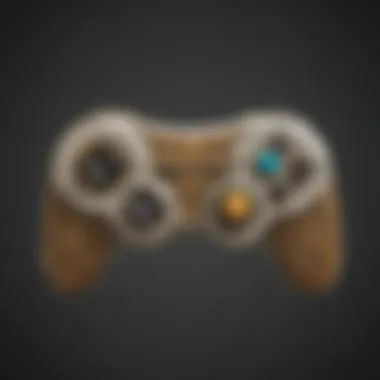

Integrated controls provide an added layer of engagement, ensuring players feel their presence in the game world, which is increasingly important in story-rich games like Zelda.
Impacts on Gameplay Dynamics
The Wii U GamePad screen has fundamentally transformed how players interact with games. While consoles before it offered new controls, the GamePad took a giant leap in the way it reshaped gaming experiences. We’ll delve into two essential aspects: how it altered player interactions and its specific enhancements to the beloved Zelda series.
Change in Player Interactions
The introduction of the GamePad screen brought forth a shift in the dynamics between players and the gaming world. In contrast to traditional controllers, the GamePad’s touchscreen interface created opportunities for tactile engagement. Players could swipe, pinch, and tap, turning simple actions into immersive experiences. Instead of solely using buttons and analog sticks, gamers became more involved by physically interacting with the screen.
For instance, in games like Nintendo Land, players can use the GamePad for various mini-games, which necessitate direct interaction. Such functions make players feel more like they’re part of the action rather than mere observers. The lively game scenarios emphasize the cooperative aspects of gameplay. You’re not just tethered to a console; you’re actively steering the direction of the game.
Moreover, the ability to display different information on the GamePad while the TV shows something else creates a unity amidst diverse gaming experiences. A player can manage inventories, maps, or even game alerts exclusive to their screen, all while their friends are engaged in a different facet of the same game. This clever interplay of screens builds both competition and camaraderie, making player interactions rich and diverse.
Enhanced Immersion in Zelda Titles
In the realm of Zelda games, the GamePad screen serves as a vital instrument that elevates the gaming experience. It's not just another controller; it's akin to wielding the Master Sword in your hands. The unique possibilities offered by the touchscreen pave the way for exploration and immersion that previous consoles could only hint at.
Take The Legend of Zelda: The Wind Waker HD for example. The GamePad allows players to navigate maps and treasure hunts in ways that feel natural and instinctive. Players can zoom in, manipulate the map, and even access inventive puzzles that use the touch interface. This degree of interaction ensures players are not just wandering through an expansive world; they are engaging with it in a profound manner.
Furthermore, titles like The Legend of Zelda: Breath of the Wild drive the point home even further. The GamePad can serve as an additional screen for shrines, where you can track quests or manage rune abilities seamlessly. Players are not merely delving into dungeons but are increasingly drawing from a toolkit that feels both deep and personal.
"The integration of dual screens in Zelda titles allows for a seamless flow of information that engages players on multiple levels, enhancing not only gameplay efficiency but emotional engagement with the narrative."
By utilizing these interactive elements, the GamePad repeals the barriers that once restricted players to passive engagement, allowing them to dive into the heart of the game. Players become more than just heroes on a screen; they become adventurers capable of influencing their journey with a mere tap or swipe. This sense of empowerment alters not only how the gameplay dynamics unfold but also enriches the emotional connections players can forge with the game.
Ultimately, the Wii U GamePad’s influence on gameplay dynamics can’t be understated. It redefined how we relate to games, particularly within the intricate landscapes of the Zelda series. With its capacity for genuine interaction and a profound sense of immersion, the GamePad remains a noteworthy point of discussion for gaming enthusiasts.
The Role of the GamePad in the Zelda Series
The Wii U GamePad screen holds a place of significance in the realm of The Legend of Zelda series, shaping not just how players interact with the game, but also how they immerse themselves in its rich narratives and expansive worlds. This section sheds light on its pivotal contributions and unique features that remarkably enhance the gameplay experience for Zelda enthusiasts.
Game-Specific Applications
When talking about game-specific applications, the integration of the GamePad in titles such as The Legend of Zelda: The Wind Waker HD and The Legend of Zelda: Breath of the Wild illustrates its uniqueness. The touchscreen allows players to access inventory management, map navigation, and various controls, all while keeping the adventure alive on the main screen.
In The Wind Waker HD, for instance, players can draw pathways on the map to mark places of interest, making it much easier to plan their journeys across the Great Sea. The ability to quickly access items or change weapons without navigating cumbersome menus adds fluidity to gameplay, allowing players to engage in battles more effectively.
Likewise, Breath of the Wild innovated this by permitting accelerated quick-item selection, where a player's preferred weapons and consumables can be swapped in an instant via the GamePad screen. This move not only makes the traditional action-RPG elements more engaging but also resonates well with the more tactical dimensions of combat.
Zelda’s Unique Use of Dual Screens
The unique use of dual screens within the Zelda games exemplifies an inventive approach to storytelling and gameplay dynamism that few other titles employ. The synergy between the television and the GamePad functions as a narrative device as much as a gameplay mechanic.
In several Zelda titles, crucial information is displayed on the GamePad screen while players explore the main world on their TV. For example, important lore, quest details, or live maps can be displayed, complementing the visual experience without cluttering the primary gaming interface. Players might find themselves glancing down to gain tips or comprehend complex puzzles while continuing to survey the immersive vistas on the larger screen. This dual-layer approach not only enhances engagement but also deepens the narrative experience as players navigate through challenges.
The dual-screen setup can be seen as a bridge between the player and Hyrule, allowing for deeper strategic immersion, minute control adjustments, and on-the-fly decision-making.
With such revolutionary concepts embedded in the Zelda series, the GamePad does more than serve as a mere controller; it enriches players' experiences, augmenting their interactions with the mythical lands and timeless characters of Hyrule.
The innovative features of the Wii U GamePad, coupled with the lore-driven details of the Zelda games, exemplify an admirable blend of technology and storytelling that continues to resonate with its audience. As these intricate elements converge, they create a tapestry of interactions, effectively establishing the GamePad as an indispensable tool for any adventurer in the vast realms of Breath of the Wild or its predecessors.
Comparative Analysis with Other Consoles
When diving into the unique realm of gaming consoles, understanding how the Wii U stands against its predecessors and competitors is essential. This comparative analysis isn't just about numbers; it explores how the Wii U GamePad screen fundamentally shifted the gaming experience for players by offering distinct features and operations differing from previous systems.
Wii U vs. Wii
The leap from the Wii to the Wii U may seem subtle at a glance, but the implications reveal a broader perspective on user interaction. The original Wii catered predominantly to motion controls, emphasizing physical engagement. In contrast, the Wii U introduced a dual-screen experience that expanded gameplay dynamics significantly.
Players could interact not just with their TV screen, but also with the GamePad, allowing for more intuitive gaming mechanics. For example, consider how Nintendo Land took advantage of this by blending the physical and digital realms. Game modes such as Mario Chase integrated the typical couch play with these new capabilities, providing a fresh layer of engagement.
Notably, the Wii U’s GamePad is unlike any controller preceding it and stands out with its larger screen, allowing for a deeper dive into in-game content without disruption. Players could view maps, gaming stats, or even control game elements directly from the GamePad’s touchscreen. Such interactivity was unheard of in the original Wii, ushering in a more comprehensive multiplayer approach, enriching both solo play and group interactions.
Wii U vs. Competitors
Now, how does the Wii U compare against its contemporaries like the PlayStation 4 and Xbox One? This analysis digs into various aspects such as design philosophy, gameplay mechanics, and user community.
While the PS4 and Xbox One focused heavily on graphics and extensive processing power, the Wii U opted for a more playful, creative approach.
- GamePad Integration: The integration of the GamePad allows for asymmetrical gameplay—one player might view a different screen than others. This capability offers a unique take on multiplayer formats, where strategy shifts based on knowledge of information visible only to a single player.
- Exclusive Titles: Nintendo's exclusives, typified by high-profile franchises such as The Legend of Zelda and Super Mario, find new life on the Wii U through interactions facilitated by the GamePad. This is different from its competitors, where third-party titles often dominate and shape user experience.
- User Experience: A notable difference also lies in how these consoles approach user interface. Where PlayStation and Xbox might overwhelm users with menus and settings, the Wii U keeps it simple. This design makes for quickly accessible gameplay, appealing particularly to casual gamers along with seasoned players.
In summary, the comparative analysis between the Wii U and other consoles elucidates why it holds a unique niche within gaming culture. More than technical specifications, it’s about the experience created—one filled with shared laughter, strategic gameplay, and a rich narrative woven through its design. \n
"The essence of gaming is not just in graphics or processing speed, but in how it connects players, creating experiences that linger long after the consoles are turned off."
By diving into these nuances, we appreciate how the Wii U GamePad isn’t just another piece of hardware; it’s a tool that invites immersive storytelling and player connection, marking a dramatic shift in the gaming landscape.


Challenges Faced by the GamePad
The Wii U GamePad has indeed introduced many innovative features to the gaming world, yet it has not been without its challenges. Understanding these hurdles provides insight into its overall impact on gameplay, particularly in the context of games like Zelda. These challenges span from technical constraints to market perception issues, illustrating the complexities of gaming technology development.
Technical Limitations
When the Wii U GamePad first launched, it brought with it a fresh wave of excitement but also certain technical shortcomings that could not be overlooked. One of the most evident limitations was the short range of its wireless connectivity. Players often found themselves tethered to their console, limited by the confines of their living room. The signal quality dipped significantly at distances beyond what one would expect for a modern gaming device. This made for a clunky gaming experience, particularly in games that demanded exploration and seamless interaction.
Moreover, the hardware itself experienced performance hiccups. The screen resolution, while decent for its time, paled in comparison to what its contemporaries offered. Titles requiring sharper visuals often appeared less impressive when played on the GamePad. This was particularly noticeable during key moments in titles like The Legend of Zelda: Wind Waker HD, where vibrant colors and detailed shadows would lose their clarity.
"While the concept was groundbreaking, its execution hit a few bumps along the road, leading to frustration among players who expected refined technology and high-performance capabilities."
Another hurdle was battery life. Frequent play sessions could quickly drain the GamePad's battery, disrupting gaming marathons. Players often had to either remain close to a power outlet or pause their adventure to recharge. In a world where gamers love to immerse themselves for lengthier bouts, this limitation became a critical flaw.
Market Reception and Impact
The reception of the Wii U GamePad in the marketplace was a mixed bag. While early adopters often had fond memories tied to its use, the broader audience remained cautious. The marketing efforts to showcase the screen’s unique properties weren't wholly effective. Many potential buyers simply saw the GamePad as a tablet-like accessory rather than an integral part of the Wii U experience. This misunderstanding hindered the device's adoption.
Reviews often ranged from glowing praise of its innovative approach to harsh critiques regarding its shortcomings. The sentiment among critics could sway from enthusiastic attempts to embrace dual-screen gameplay to sharp disappointment when faced with technical limitations. This fractured perception weighed heavily on sales numbers and the overall success of the console.
Interestingly, the GamePad's unique capabilities did inspire a number of developers, leading to a selection of exclusive titles. However, the allure of the GamePad did not extend far enough to capitalize on that potential. Many developers opted to stick with formats akin to traditional controllers, rather than invest time and resources into optimizing for the GamePad.
In summary, while the Wii U GamePad certainly offered excitement and new ways to engage with titles like Zelda, the underlying challenges proved to be a significant barrier. From the technical limitations and market reception, it’s clear that the GamePad, even with its aspirations of innovation, faced a steep hill to climb as it sought a place within the broader gaming landscape.
Future of GamePad Technologies
The evolution of game interfaces is a critical area in the gaming industry, especially when it comes to enhancing player experience. As technology advances, so does the potential for more immersive gameplay through innovative controllers and interfaces like the Wii U GamePad. This discussion around the future of GamePad technologies provides insight into the possibilities that lie ahead, particularly for enthusiasts of series such as Zelda.
Trends in Gaming Interfaces
In the realm of gaming interfaces, trends are constantly shifting. One significant trend is the integration of touch and motion controls, catering to the increasing demand for more interactive gameplay. The Wii U GamePad exemplifies this with its dual-screen setup, enabling players to interact with their games in nuanced ways.
- Hybrid Designs: Future devices might take inspiration from hybrid designs. Players today appreciate controllers that can function seamlessly for both casual and core gaming experiences. The tactile feedback of traditional buttons combined with the responsiveness of touchscreens can create versatile gaming devices.
- Augmented Reality (AR): With the advent of AR technology, future GamePads may incorporate features that overlay game graphics onto the real world. Imagine navigating Hyrule while receiving real-time information on your environment through a headset or a mobile device
- AI Integration: Another towering trend is the integration of artificial intelligence to personalize gameplay. By analyzing player behavior, AI can offer tailored experiences, tweaking the game in real-time for enhanced engagement.
These developments not only improve usability but also immerse players in ways previously thought impossible. The faster processors and better graphics expected in future consoles will elevate these technologies further.
The Evolution of the Game Experience
The future of GamePad technologies is inherently linked to the evolution of the gaming experience itself. Over the years, gaming has transitioned from simple 8-bit graphics to the sprawling, richly detailed worlds we see today. This evolution dictates that GamePad technologies must keep pace to maintain player engagement.
- Enhanced Interactivity: As games grow in complexity, the demand for interactivity rises. The Wi U GamePad's unique features, like its second screen for inventory management in Zelda titles, has set a benchmark. Future GamePads may expand on this by offering even more interactive features—perhaps real-time strategic planning during gameplay could be facilitated through a touchscreen interface.
- Community Integration: Players today expect to connect with communities while gaming. Future GamePads could introduce new functions that allow seamless interaction with online friends, enabling sharing strategies or experiences without disrupting immersion in the game.
- Cross-Platform Compatibility: As gaming ecosystems are blending, there is also a necessity for devices that enable cross-platform play. The ability to transfer game data between consoles, computers, and handheld devices will likely become a standard quality for future GamePads—creating a more flexible playground for players.
"The gaming landscape is ever-evolving; each innovation not only reshapes how we play but how we interact with narratives."
Ultimately, the future of GamePad technologies holds immense potential. As players seek out richer, more meaningful experiences, developers are likely to rise to the occasion, creating tools that make these experiences possible. Integrating these trends will probably make gaming even more engaging, not just for Zelda fans, but for all gamers looking for their next adventure.
User Perspectives and Community Feedback
Understanding how players interact with the Wii U GamePad goes beyond just technical specs; it captures the heartbeat of the gaming community. By diving into user perspectives, we shine a light on the real-world experiences that shape opinions about the device and its functionality. For enthusiastic gamers, particularly those who are drawn to franchise like Zelda, these perspectives can provide invaluable insights that connect gameplay to emotional investment.
Community feedback serves as both a mirror and a lens, reflecting what players care about and helping to guide developers in future endeavors. Examining player reviews and engaging in community discussions highlight the diverse viewpoints that enrich our understanding of the GamePad's role in their gaming lives.
Player Reviews and Testimonials
Player reviews offer a treasure trove of information. Many users articulate their innermost feelings about the GamePad's performance in day-to-day usage. Some findings bring forward specifics:
- Intuitive Design: Users often complement the layout of buttons and the touchscreen interface, noting how easily they integrated it into their Zelda quests.
- Immersion Factor: Noted in reviews, the dual-screen experience augmented their experience of exploration and puzzle-solving—elements vital to any Zelda title, intensifying the sense of immersion.
- Frustrations: That said, players are not shy about highlighting issues like the limited range and connectivity flaws that can hinder an otherwise engaging gameplay experience.
"When I first picked it up, I was enchanted. It felt like I was holding a piece of Legend! But sometimes, the lag it threw a wrench in my world exploration."
– A dedicated Zelda fan on Reddit
These testimonials become vital for understanding specific functionalities that resonate or frustrate users, allowing for a more enriched future gaming interaction.
Community Discussions
Community discussions around the GamePad are abundant across various platforms. Forums, subreddits, and social media groups bustle with activity revolving around users sharing tips, tricks, and experiences.
- Shared Tactics: Many gamers enjoy discussing their strategies for utilizing the GamePad in Zelda games—like how to best leverage its map capabilities or manage inventories swiftly.
- Feature Wishlist: Conversations often make clear what features players wish they had, indicating a shared sense of potential that the GamePad could achieve, such as improved battery life or enhanced responsiveness.
- Comparative Analyses: Forums also spawn informal debates on how the GamePad stacks up against other consoles, with some fans feeling deeply attached to its unique quirks, while others lean towards a more standard setup.
These discussions contribute to a sense of community identity, where insights are shared, and collective wisdom is built. Ultimately, the perspectives gathered from players and communities help cement the GamePad's legacy in the pantheon of gaming history—a testament to how player experiences inform the dialogue around gaming technology.
Culmination
The importance of the Conclusion in this article cannot be overstated. It serves as the anchor for the discourse surrounding the Wii U GamePad screen, summarizing the insights gained from its exploration. The narrative throughout highlighted unique dimensions of the GamePad, from its historical context to its design and functionality. Each element discussed intertwines to reinforce the significance of the GamePad in shaping gameplay dynamics, especially in iconic titles like The Legend of Zelda.
Reflecting on Impact
Reflecting on its impact, we see that the GamePad screen was more than just an accessory; it was a transformative tool for gaming. Players engaged with it not just through typical gaming methods but by employing touch controls, which allowed for richer interaction. The way this device influenced gameplay in the Zelda series, with its dual screen capabilities, reshaped how players approached puzzles, navigation, and immersive storytelling. If we put it into perspective, the GamePad's integration of second screen functionality created a seamless blend of gameplay and device capabilities. This was something unique that defined the Wii U experience, marking a shift from standard gaming conventions. Little wonder then, that many enthusiasts are still conversing about its possibilities, reflecting on just how much it added to their enjoyment.
Final Thoughts
In closing, we must consider the broader implications of the Wii U GamePad screen beyond its technical specs and aesthetic appeal. It represented a bold step in the evolution of gaming hardware, pushing boundaries that influenced future designs. As we assess its legacy, we find that it highlighted the importance of innovation in gaming, serving as a reminder that technology needs to evolve alongside gameplay experiences.
The feedback from players contributed immensely to understanding its reception and fostering community discussions that often debated its merits. While the market may not have fully embraced the Wii U’s potential, the insights gleaned from this device play a vital role in shaping the gaming landscape today. The GamePad, in essence, encouraged ideas that continue to inspire developers, making it a noteworthy chapter in the history of gaming.







