Mastering Wii Remote Sync: The Ultimate Guide to Seamless Connection
Have you ever struggled with syncing your Wii Remote to maximize your gaming experience on the Nintendo Wii console? Worry no more as this comprehensive guide will walk you through the process with clarity and precision. From understanding the intricacies of syncing to troubleshooting common issues, this guide is curated to equip you with the knowledge needed to enhance your gameplay seamlessly.
Understanding the Syncing Process
To begin, it is crucial to grasp the fundamental steps involved in syncing your Wii Remote. The process entails initiating the synchronization between the controller and the console to ensure seamless communication during gameplay. By following the instructions meticulously, you can avoid connectivity disruptions and ensure a smooth gaming experience.
Step-by-Step Syncing Instructions
- Prepare the Wii Console: Start by powering on your Nintendo Wii console and navigating to the main menu.
- Access Wii Settings: Proceed to the Wii Settings menu by selecting the 'Wii' button located in the bottom-left corner.
- Select Remote Settings: Within the Wii Settings, choose the 'Remote Settings' option to initiate the syncing process.
- Sync Button Activation: Press and hold the sync button on both the Wii Remote and the console simultaneously to establish a connection.
- Confirmation: Upon successful sync, a notification will appear on the screen, indicating that the Wii Remote is now connected.
Troubleshooting Common Issues
Despite the straightforward syncing process, users may encounter common issues that hinder successful connection. By familiarizing yourself with these potential challenges and their solutions, you can address any connectivity issues effectively.
Common Problems and Solutions
- Interference: Remove any obstructions or wireless devices that may disrupt the signal between the Wii Remote and the console.
- Low Battery: Ensure that the batteries in your Wii Remote are sufficiently charged to maintain a stable connection.
- Sync Errors: If syncing fails, repeat the process while ensuring both the Wii Remote and the console are in sync mode.
Equipped with this detailed guide, you can easily sync your Wii Remote and immerse yourself in a seamless gaming experience on the Nintendo Wii console. Mastering the art of syncing is the first step towards unlocking the full potential of your gaming sessions. Venture forth into the world of gaming with confidence and precision!
Introduction to Wii Remote Syncing


Understanding how to sync a Wii Remote effectively is paramount for a seamless gaming experience on the Nintendo Wii console. A well-synced remote ensures that your interactions with the game are smooth and precise, enhancing your gameplay to a whole new level. Without proper syncing, you may encounter frustrating delays or inaccurate responses while playing your favorite Zelda games. This section will delve into the key components of syncing a Wii Remote, highlight its significance, and set the stage for the subsequent detailed methods and troubleshooting tips.
Understanding the Importance of Syncing
Syncing your Wii Remote is more than just a technicality; it directly impacts your gaming performance. By syncing correctly, you establish a strong, stable connection between the remote and the console, allowing for instantaneous response to your actions. This is crucial, especially in fast-paced games like Zelda, where split-second reactions can determine success or failure. Proper syncing also ensures that all features of the remote, such as motion controls and button inputs, work harmoniously with the game software, optimizing your gameplay experience.
Basic Components of a Wii Remote
Before diving into the syncing process, it is essential to understand the basic components of a Wii Remote. The remote consists of various elements, including buttons, accelerometers, infrared sensors, and Bluetooth technology. Each component plays a vital role in the functioning of the remote and contributes to its overall performance during gameplay. Familiarizing yourself with these components will not only aid in troubleshooting potential issues but also deepen your appreciation for the technology behind the Wii Remote.
Benefits of Proper Syncing
The benefits of properly syncing your Wii Remote extend far beyond mere connectivity. A well-synced remote enhances the overall gaming experience by providing precise and responsive control inputs. This accuracy is particularly beneficial in games that require intricate movements or precise aiming, such as Zelda titles. Additionally, proper syncing can prevent input lag, where there is a delay between your actions and the on-screen response. By ensuring optimal syncing, you can immerse yourself fully in the game world without any technical hindrances, allowing you to enjoy the magic of Zelda as intended.
Methods to Sync a Wii Remote
In this comprehensive guide on Wii Remote syncing, the section detailing the methods to sync a Wii Remote plays a crucial role. Understanding how to synchronize your Wii Remote effectively is essential for a seamless gaming experience on the Nintendo Wii console. By delving into the specific elements of syncing methods, readers can ensure that their Wii Remote is correctly connected for uninterrupted gameplay. From Bluetooth connectivity to sensor bar integration and syncing with the Wii console, each method presents unique benefits and considerations.
Syncing via Bluetooth
Syncing the Wii Remote via Bluetooth is a fundamental step in establishing a wireless connection between the remote and the console. This method allows for convenient gaming without the restrictions of physical cables. To sync via Bluetooth, users need to access the Wii console's Bluetooth settings and follow a simple pairing process. Checking for any interference with signals and updating Bluetooth drivers can optimize the connectivity for a smoother gaming experience. By understanding the nuances of Bluetooth syncing, players can troubleshoot connectivity issues effectively.
Syncing with Sensor Bar
Syncing the Wii Remote with the sensor bar is essential for accurate motion tracking during gameplay. Proper placement of the sensor bar and ensuring its functionality are key factors in successful syncing. By aligning the Wii Remote with the sensor bar, players can engage in motion-controlled games with precision and responsiveness. Any issues with the sensor bar can impact the gaming experience, making it vital to troubleshoot and resolve any syncing challenges promptly.
Syncing with Wii Console
Syncing the Wii Remote with the Wii console is a foundational step in setting up the gaming system. Proper syncing ensures that the remote communicates effectively with the console, translating player inputs into on-screen actions seamlessly. By following the designated syncing process, users can enjoy immersive gameplay without connectivity disruptions. Troubleshooting any syncing issues with the Wii console, such as software updates or console settings, can enhance the overall gaming experience and optimize remote functionality.
Troubleshooting Common Syncing Issues
In the realm of syncing a Wii Remote, Troubleshooting Common Syncing Issues stands as a crucial focal point, pivotal in ensuring seamless gaming encounters. Addressing potential hindrances and glitches that may disrupt the syncing process, this section delves deep into refining the connection between the Wii Remote and the console. By meticulously examining and rectifying common issues, users can elevate their gaming experiences to unparalleled heights.
Connection Problems
Checking Battery Levels
The pivotal task of ensuring optimal syncing performance lies in Checking Battery Levels. By meticulously monitoring the power levels of the Wii Remote, users can preemptively address potential disruptions in connectivity. This aspect plays a crucial role in maintaining a stable connection between the remote and the console, ensuring uninterrupted gameplay sessions. The strategic monitoring of Battery Levels stands as a fundamental practice for enthusiasts seeking a seamless gaming experience on their Nintendo Wii console.
Proximity to Other Devices:
The strategic consideration of Proximity to Other Devices offers crucial insights into optimizing the syncing process. By managing the distance between the Wii Remote and external devices, users can mitigate potential signal interferences. This key characteristic champions a streamlined syncing experience, minimizing disruptions and ensuring steady connectivity. Understanding the impact of Proximity to Other Devices is instrumental in fostering a conducive gaming environment for Nintendo Wii aficionados.
Interference with Signals
Delving into the nuances of signal interference unveils essential strategies for maintaining a stable connection. By identifying and resolving signal disruptions promptly, users can avert potential syncing complications. The unique feature of addressing Interference with Signals lies in its ability to enhance overall connectivity reliability. Recognizing and mitigating signal interferences are paramount in optimizing the syncing process, guaranteeing uninterrupted gameplay for ardent Wii gamers.
Additional Tips for Wii Remote Syncing
In the realm of syncing a Wii Remote, paying heed to additional tips elevates the gaming experience. These strategies go beyond the basics, ensuring smooth operation and longevity of your device. Understanding the nuances of these additional tips is akin to unlocking a treasure trove of wisdom in gaming peripherals. To delve into the world of Additional Tips for Wii Remote Syncing, one must first grasp the significance they hold within the gaming community.
Maintaining Remote Health
Maintaining the health of your Wii Remote is paramount for uninterrupted gameplay. Regular check-ups on the battery, buttons, and overall functionality ensure optimal performance. By following simple routines such as cleaning the exterior, changing batteries promptly, and storing the remote in a safe place, you prolong its lifespan. Prioritizing maintenance guarantees a seamless gaming experience devoid of technical glitches that can impede your progress.
Best Practices for Syncing
When it comes to syncing your Wii Remote, adhering to best practices is key. Ensure your surroundings are free from interference, place the Wii Remote at an optimal distance from the console, and power cycle both devices when syncing. Following these practices not only simplifies the syncing process but also reduces the likelihood of encountering connectivity issues. By adopting these best practices, you set the stage for a hassle-free gaming session filled with immersive gameplay.
Exploring Advanced Syncing Options
For the enthusiasts seeking to delve deeper into the realm of syncing, exploring advanced options can significantly elevate your gaming experience. These advanced syncing techniques may involve customizing button mappings, integrating third-party applications for enhanced functionality, or experimenting with alternative syncing methods. By pushing the boundaries of conventional syncing, you unveil a realm of possibilities that can revolutionize the way you engage with your Nintendo Wii console. Embrace the challenge of exploring advanced syncing options and unlock a spectrum of innovative features that cater to your unique gaming style.
Conclusion
In the realm of Wii gaming, mastering the art of syncing the Wii Remote is pivotal for an uninterrupted and immersive gaming experience. Effective syncing ensures that the controller responds seamlessly to your actions, translating your inputs accurately within the game world. By syncing your Wii Remote correctly, you open doors to a realm of possibilities, enabling precise gameplay maneuvers and enhancing your overall enjoyment. Whether you are immersed in high-stakes battles or engaging in casual gaming sessions, a well-synced Wii Remote is your gateway to unlocking the full potential of your gaming experience. Understanding the nuances of syncing and troubleshooting any issues that arise is the key to harnessing the true power of your Wii console setup.
Summary of Syncing Process
To summarize the syncing process of a Wii Remote, it involves establishing a seamless connection between the controller and the Wii console. This process typically includes selecting the appropriate syncing method, such as utilizing Bluetooth technology or the sensor bar, to ensure optimal connectivity. By following the specific steps outlined in this guide, users can sync their Wii Remotes effortlessly, paving the way for a hassle-free gaming experience. Understanding the core components and methods of syncing is essential for maintaining a smooth connection and enhancing gameplay performance.
Final Thoughts on Wii Remote Syncing
As we reach the conclusion of this comprehensive guide on syncing a Wii Remote, it becomes evident that proper syncing is the foundation for an enjoyable gaming experience on the Nintendo Wii console. The ability to troubleshoot common syncing issues, uphold best practices, and explore advanced syncing options can elevate your gameplay to new heights. By following the tips and techniques outlined throughout this guide, Wii enthusiasts can ensure that their gaming setup remains optimized and responsive. Embracing the intricacies of remote syncing not only enhances technical proficiency but also enriches the overall gaming experience, allowing players to immerse themselves fully in the captivating world of Wii gaming.







