Syncing Your Wii Remote: Steps and Solutions


Intro
The Nintendo Wii, a console that introduced innovative motion-control gaming to the masses, still holds a special spot in the hearts of gamers. Central to this experience is the Wii Remote, their trusty wand for virtual adventures. Syncing a Wii Remote with the console is crucial for a seamless gaming experience, but it can often feel like trying to solve a riddle wrapped in an enigma.
Understanding the ins and outs of this process isn’t just for the greenhorns; even seasoned players sometimes hit a snag when trying to connect their remotes. Whether you're diving into a family-friendly party game or an intense solo quest, a reliable remote connection is key.
In this guide, we'll navigate through the nitty-gritty of syncing a Wii Remote, addressing common hurdles along the way. Expect to learn about the setup and troubleshooting processes while also discovering ways to maintain a strong connection. By the end of this article, whether you’re battling it out in Super Smash Bros or cruising through Mario Kart, you’ll have a solid understanding of how to keep your Wii Remote synced and ready for action.
Understanding the Wii Remote
Grasping the ins and outs of the Wii Remote is essential for anyone diving deep into the world of gaming on the Wii console. The importance of this topic lies not just in the physical act of syncing the remote, but also in understanding how it interacts with the console and enhances the overall gaming experience.
The Functionality of the Wii Remote
The Wii Remote isn’t just your average controller. It transforms traditional gaming by introducing motion control technology, making gameplay immersive and interactive. The remote allows players to physically engage with the game, like swinging a golf club or throwing a bowling ball, creating a new layer of enjoyment to familiar activities. This functionality is pivotal to the console’s appeal and its ability to attract a diverse user base, from hardcore gamers to casual players.
Components of the Wii Remote
Understanding the components of the Wii Remote is equally important as it houses the essential elements that make it work efficiently.
Motion Sensor
The motion sensor is a standout characteristic of the Wii Remote. It enables detection of movement and orientation, which is crucial for the immersive experience that the console promises. This sensor works by using accelerometers and infrared technology, giving precise feedback to the game about your movements. Its unique feature is the ability to track your hand's position in three-dimensional space. This capability not only enhances gameplay but also sets the Wii apart from traditional gaming platforms. However, it’s worth mentioning that the reliance on this technology can sometimes lead to calibration issues, especially in environments where light sources fluctuate significantly.
Batteries
Powering the Wii Remote can be done in multiple ways, but batteries remain the most common choice. The key characteristic of the battery compartment is that it allows for both standard alkaline batteries and rechargeable options. Using alkaline batteries is straightforward and widely available, which offers convenience. However, rechargeable batteries present a sustainable approach, helping to reduce waste over time. One may consider that a unique feature of the rechargeable battery option is the ability to reduce operational costs, as they can be recharged multiple times. Yet, the downside could be the initial investment into acquiring compatible rechargeable batteries and a charging dock.
Buttons and Controls
The array of buttons and controls on the Wii Remote is designed for functionality and ease of use. Comprising several buttons including the A, B, and directional controls, this setup allows for intuitive gameplay. The design fosters a natural grasp, which is vital when moving around while playing. A unique characteristic here is the integration of the home button that takes players to the console's main menu seamlessly, enhancing user experience with quick access. While the button layout is generally seen as beneficial, some users might find it a bit cramped during prolonged gaming sessions, leading to discomfort in the hands.
Understanding these core components presumably sets the stage for those who wish to sync their Wii Remotes effectively, ensuring that the joy of gaming is not diminished by technical setbacks.
Requirements for Syncing
Syncing a Wii Remote with your console is a key step to diving into countless gaming adventures. But before you can embark on that quest, it’s essential to understand the various requirements that set the stage for a seamless gaming experience. Let’s break down the critical elements you need, along with the benefits and considerations that come into play when syncing your Wii Remote.
Necessary Hardware
Wii Console
The Wii Console is the heart of your gaming setup. This stylish and compact unit is much more than just a hub; it’s the gateway to an immersive experience replete with iconic titles. A standout characteristic of the Wii Console is its innovative use of motion-sensing technology, allowing for interactive gaming that feels incredibly user-friendly.
This console has gained popularity not just due to its gaming capabilities, but also because of its accessibility for all ages. It invites players from various backgrounds, transforming casual gamers into engaged participants.
However, one unique feature of the Wii Console is its extensive library of titles that leverage its motion controls, though some may find the graphics less immersive compared to competitors. Nevertheless, its charm and innovative gameplay are hard to beat.
Wii Remote
The Wii Remote is your primary means of interaction with the console, playing a fundamental role in the gaming experience. The remote is designed with a unique blend of simplicity and functionality. Its key characteristic lies in its intuitive design, which incorporates both motion sensing and traditional button controls, making it an essential tool for navigating a myriad of games.
This remote has proven to be a favorite among gamers for its ergonomic shape and the ability to translate real-world movements into game actions. The ability to point, swing, and shake the remote gives way to dynamic gameplay that traditional controllers often miss. However, a downside might be the reliance on batteries which can run out unexpectedly during an intense gaming session.
Power Source Considerations
Battery Installation
When it comes to battery installation, this is an often-overlooked yet crucial aspect of syncing your Wii Remote. Properly installing batteries ensures that your remote communicates effectively with the console. This process is straightforward, requiring just a few steps to cover: open the battery compartment located at the back of the remote, insert the batteries ensuring the positive and negative ends are aligned, and close the compartment.
The ease of installation makes battery changes a breeze, allowing you to get back to gaming without fuss. However, a disadvantage is the need for periodic replacements, which can disrupt long gaming sessions if not managed properly.
Using Rechargeable Batteries
On the sustainability front, using rechargeable batteries can be a significant advantage. This method not only reduces waste but can also potentially cut costs over time. With rechargeable batteries, you can enjoy extended gaming sessions without the frequent trips to the store for replacements. They can be charged conveniently while you're not using the Wii Remote, keeping it game-ready.
However, not all rechargeable batteries may offer the same performance, and finding high-quality options that provide longevity and reliability can require some effort. Additionally, there might be an initial investment in a good charger, but ultimately the benefits usually outweigh the drawbacks.
Syncing Process
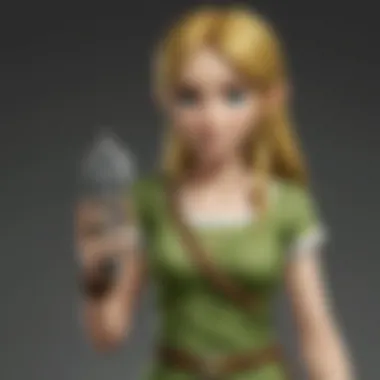

Syncing your Wii Remote is a crucial step in ensuring a seamless gaming experience. This process links your remote with the console, allowing for fluid gameplay and control. Understanding the sync process not only helps you set up quickly but also eliminates potential frustrations that can arise during gaming sessions. By knowing how to sync your Wii Remote effectively, you enhance your gaming with precision and responsiveness, essential for games like Zelda, where timing is everything.
Step-by-Step Syncing Instructions
Turning on the Console
Turning on the console is the first step in the syncing process. This may seem straightforward, but let’s discuss what goes into this action. When you power up the Wii console, it takes a moment to boot up and prepare for connections. One important thing to note is that the LEDs on the Wii console will light up, indicating that it is ready for use. This is a key characteristic that tells you the system is operational and waiting for a signal from the remote.
Moreover, initializing the console can sometimes take a few seconds longer than expected. Be patient; if it doesn’t seem to respond immediately, it might just need a moment to gather itself. The advantage here is that once you’ve set the console into motion, the sync procedure moves along more naturally.
Connecting the Wii Remote
Now, let’s get into connecting the Wii Remote itself. This step is pivotal since this is where the magic happens. Upon ensuring that your console is turned on, you should press the sync button on the Wii Remote, which is found inside the battery compartment. It’s like a hidden lever that starts the whole connection dance.
The key characteristic of connecting the remote is its reliance on the Bluetooth technology that allows for a secure, wireless link between the Wii remote and the console. Connecting is generally a quick process, where you should see the player LED lights blink and eventually stay lit, indicating a successful pairing. However, remember that each time you replace batteries, or if the connection is interrupted, you may need to repeat this step.
Connecting your Wii Remote effectively establishes a lifeline between you and the game, creating an interactive experience that's both responsive and immersive.
The Role of the Sync Button
The sync button serves as the bridge between the Wii Remote and the console. Pressing this button is what initiates the searching process for a console to connect. Each time you press the sync button, the Wii Remote emits a signal, allowing the console to recognize it. This simplicity in its function belies its importance. The sync button is the starting point to not just connectivity but a crucial part of the interface that helps gamers maintain their immersion in the world of their games.
Identifying the sync button on the remote and understanding its function may enhance your gaming flow, preventing interruptions due to connectivity issues. Keeping in mind the parameters around the sync process can alleviate possible future disruptions during your gameplay.
In summary, the syncing process is a foundational element in the experience of playing games on the Wii console. By approaching this task systematically, you create a gateway for enjoyable and engaging gaming sessions.
Troubleshooting Syncing Issues
When it comes to enjoying gaming on a Wii console, syncing your Wii Remote is crucial. However, problems can crop up from time to time, which is where troubleshooting comes in. Learning to diagnose and fix these syncing issues is immensely beneficial. It helps to save time and reduces the frustration that often accompanies technical problems. Knowing how to address syncing issues will enhance your overall gaming experience.
Common Problems and Their Solutions
Remote Not Responding
A common issue that many gamers encounter is when their Wii Remote just doesn’t respond. This can be quite a letdown, especially during an intense gaming session. One of the primary reasons for this might be related to the battery status of the remote. If the batteries are drained or improperly installed, the remote will fail to connect, leaving players in limbo.
An important characteristic of this issue is that it often requires just a simple check on the battery condition to resolve. Most users may overlook simple causes like dead batteries, leading to unnecessary frustration. The procedure for addressing this is simple: replace or reposition the batteries, and you may find that the remote springs back to life.
A unique feature of this problem is that it can often be easily overlooked due to its seemingly trivial nature. Addressing an unresponsive remote remains a beneficial strategy for anyone looking to get back into the game swiftly. If the problem continues even after changing the batteries, it may point to a deeper issue such as sync defects or device malfunction.
Connection Drops
Another annoyance that can spoil your gaming fun is when the connection keeps dropping. This situation can be especially vexing during pivotal moments in a game. Connection drops can arise due to several factors, including distance from the console or interference from other wireless devices.
What stands out about connection drops is their potential to disrupt the flow of gameplay. If the Wii Remote is too far from the console or in a cluttered environment with various electronics, the link can be shaky. This characteristic of lost connectivity is a prevalent reason for dissatisfaction with the gaming experience.
The unique aspect of tackling connection drops is understanding the environment. Making some simple adjustments, such as ensuring you're within a reasonable distance and minimizing barriers between the console and remote, can significantly enhance connectivity. Therefore, players should be conscious of their surroundings and setup to avoid such issues.
Error Messages and What They Mean
In addition to the aforementioned issues, many gamers might encounter various error messages when trying to sync their Wii Remote. Each error message contains vital clues to identify the problem at hand. These messages can range from connection errors to battery issues. A solid understanding of what each error means can streamline the troubleshooting process.
It's key not only to recognize these messages but also to know the steps required to address them. Familiarity with common error messages can empower users, allowing them to solve problems efficiently instead of getting stuck in a cumbersome loop of trial and error. In this tech-driven age, being knowledgeable about the devices we use can improve both our gaming experience and technical proficiency.
Remember, the heart of troubleshooting lies in patience and understanding the situation at hand. (It's often simple adjustments that lead to remarkable improvements!)
By equipping oneself with knowledge about common issues, solutions, and error messages, gamers can navigate the sometimes murky waters of syncing a Wii Remote smoothly and effectively.
Maintaining Connection Stability
Keeping your Wii Remote connected without hiccups can be a game-changer in your overall gaming experience. The notion of maintaining connection stability is crucial, as no one wants their controller to drop the signal during an intense moment in a game. This section delves into the components that contribute to a consistent connection, highlighting their significance and providing insight into how you can optimize your gaming setup.


Optimal Environment for Connectivity
Minimizing Interference
Interference from various electronic devices can be a pesky roadblock to achieving a stable connection with your Wii Remote. Wireless devices, like routers and microwaves, can disrupt the Bluetooth signals that the Wii uses to communicate with the remote. The key characteristic that makes minimizing interference an effective strategy is the ability to maintain a clear line-of-sight between the console and the remote.
Reducing interference isn't just beneficial; it's essential for a seamless gaming experience. The unique feature here is that the Wii Remote operates in a frequency range similar to many common household devices, which means the more distance between those devices, the better.
A prime advantage of minimizing interference is the ability to enjoy long gaming sessions without interruption. However, the downside could be the need for conscious effort in repositioning gadgets around your gaming space.
Distance from Console
The distance between the Wii console and the remote plays a vital role in maintaining connectivity. Generally, keeping the remote within 10 feet of the console will yield the best results. The key characteristic of managing distance is to ensure that you're not going beyond the effective range that the Wii Remote can handle.
This practice is beneficial for several reasons. First, a shorter distance translates to a stronger and more reliable signal. Second, it enhances response time, allowing you to feel every command you input, which can be crucial in fast-paced games.
Moreover, there's a unique feature to consider; too far of a distance can lead to connection drops, especially when there's a momentary obstacle like a player standing up or moving around. Despite the clear benefits, one downside could be the feeling of being restricted in your movements.
Best Practices for Long-Term Use
To keep your gaming experience top-notch over time, adopting best practices is key. Here we explore how particular strategies can enhance the longevity and reliability of your Wii Remote's performance.
Regular Battery Replacement
Changing the batteries in your Wii Remote periodically is not just a good idea; it's a cornerstone of consistent performance. Keeping fresh batteries ensures the controller retains optimal performance levels and minimizes the risk of frustrating connectivity issues. The main characteristic of this approach is that it prevents sudden failures during gameplay, little things can truly ruin the immersion.
What makes regularly replacing batteries a popular choice is the simple and straightforward nature of the task. There’s a unique feature to this practice; using high-quality batteries or rechargeable options can vastly improve how long you can play without interruptions. On the downside, forgetting to change batteries might lead to unexpected game freezes, so keeping a close eye is essential.
Keeping Firmware Updated
Staying current with firmware updates is crucial for ensuring your Wii Remote operates smoothly. Updates often fix known bugs and improve overall performance, maintaining connection stability as the software evolves. The main characteristic of this practice is that you gain access to enhancements which may not have been available previously.
Keeping firmware updated is a worthwhile investment in many respects. Its unique feature encourages not only a stable connection but also supports new games that might require the latest software conditions. However, one disadvantage could be the occasional need for tech-savviness to navigate through update procedures effectively.
It’s vital to remember that maintaining connection stability isn’t merely about how you set up your console; it’s fundamentally about how you manage the environment and the tools you use.
In summary, actively managing your gaming space and staying up-to-date will greatly benefit your experience with the Wii Remote. Using the insights shared here can make a significant difference, ensuring you’re ready to immerse yourself in gaming without those pesky interruptions.
Exploring Advanced Functions
Diving into the realm of advanced functions with the Wii Remote not only opens the door to a heightened gaming experience, but it also allows gamers to push their skills further. This section highlights the importance of exploring what these advanced features offer, including the benefits and considerations when using them. Whether you’re a casual player or a dedicated aficionado, understanding these functions can significantly enhance your overall gameplay.
Using Multiple Wii Remotes
When it comes to multiplayer gaming sessions, the ability to sync multiple Wii Remotes can be a real game-changer. By allowing several players to use their own remotes, the gaming experience becomes immersive and competitive. The process is straightforward: as long as each remote is synced properly with the console, players can jump right into the action without missing a beat.
However, it's worth noting that using more remotes equals more potential for interference. You might encounter issues if the environment is cluttered. Also, not all games support multiple remotes, so checking compatibility before planning a game night can save you a headache.
Customizing Remote Settings
Customizing settings on your Wii Remote can drastically impact gameplay, turning an ordinary session into something much more attuned to your specific preferences. It’s about personalizing your gaming experience. Let's dive deeper into two key aspects of customization: Sensitivity Adjustments and Button Mapping.
Sensitivity Adjustments
Sensitivity adjustments allow players to fine-tune how responsive their Wii Remote is to movements. This feature is important because it can mean the difference between a flawless gaming session and frustration when the controls feel off. The key characteristic of sensitivity adjustments lies in its flexibility; players can set the level of responsiveness based on their comfort and the demands of the game.
One unique feature of sensitivity adjustments is the ability to alter it for specific games. This adaptability means you can tailor your settings to match a fast-paced adventure like The Legend of Zelda, where precision matters, versus a relaxing game that requires less stringent control.
However, while this feature offers many advantages, there can be a downside: too high sensitivity can lead to erratic movements, making it difficult to handle finer actions.
Button Mapping
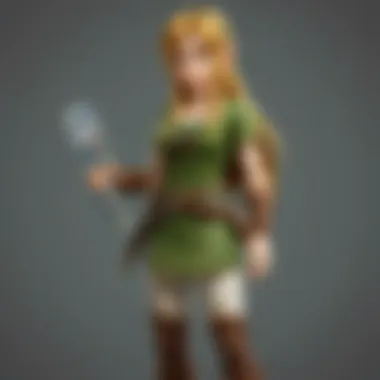

Button mapping is another crucial aspect that contributes significantly to the gaming experience. With button mapping, players can assign different functions to the buttons on their Wii Remote based on individual preferences. This customization allows for a more fluid play, aligning button functions with how a player instinctively thinks rather than conforming to the default settings.
The appeal of button mapping lies in its ability to create a personalized control scheme that can enhance comfort and efficiency during gameplay. A unique feature of this function is its potential for creating shortcuts for frequently used actions, making gameplay smoother and reducing the time spent fumbling for the right button.
Despite its benefits, some players might find themselves struggling initially to adjust to a newly mapped layout, which can lead to confusion in fast-paced situations.
"The customization of button mapping and sensitivity ensures each gamer can experience the adventure like never before."
In summary, exploring these advanced functions not only enriches the player's interaction with the game but also fosters a deeper connection with the gameplay itself. Both the ability to use multiple remotes and customize settings cater to the desires of every enthusiast looking to enhance their gaming journey, particularly when delving into the world of games like Zelda.
Understanding Technical Specifications
Understanding the technical specifications of the Wii Remote is vital for both effective syncing and optimized user experience. The specifications dictate how the remote interacts with the console and other devices, influencing functionality, performance, and compatibility. Whether you’re a seasoned gamer or a newcomer hoping to enjoy your time with iconic game like Zelda, knowing these details helps you get the most out of your gaming sessions.
Technical Overview of the Wii Remote
Bluetooth Technology
One of the standout features of the Wii Remote is its use of Bluetooth technology. This wireless communication method ensures that the remote can connect with the Wii console without the hassle of cables. The key trait of Bluetooth is its strength in maintaining stable connections over short distances, which is perfect for home gaming setups.
The unique aspect of Bluetooth technology is its ability to connect multiple devices seamlessly, allowing for a family gaming session in one room. This versatility makes it a popular choice for the Wii Remote, contributing significantly to its appeal.
However, Bluetooth isn’t without its drawbacks. If there are too many devices vying for the same frequency, you might encounter connectivity issues. So, knowing how to optimize your environment can make a world of difference in your gaming experience.
Battery Life Expectation
Battery life expectation is another crucial specification to consider. The Wii Remote typically operates on AA batteries, which can last anywhere from about 30 to 60 hours of gameplay, depending on use and whether features like vibration are turned on. This longevity is a beneficial aspect since it means less frequent battery changes during long gaming marathons.
The unique feature here is the option to use rechargeable batteries. This not only saves money over time but is also eco-friendly. However, relying on rechargeable batteries can sometimes lead to unexpected downtime if they aren’t charged beforehand.
Compatibility with Other Devices
Understanding the compatibility of the Wii Remote with other devices opens up even further possibilities for your gaming setup.
PC Connection
Connecting the Wii Remote to a PC is a topic of interest for many tech-savvy gamers. The functionality allows users to implement the remote in various applications, from emulators to creative input devices for design software. An important characteristic of PC connection is the adaptability; with proper drivers, users can remap button functions to suit their needs.
There’s a distinct advantage in this flexibility,as it enables creative uses that extend beyond gaming, adding significant value to the Wii Remote. Still, technical challenges may arise during setup, needing a bit of troubleshooting know-how.
Mobile Device Syncing
Mobile device syncing is another intriguing aspect of the Wii Remote’s compatibility. This feature allows users to use the remote for certain mobile applications and games, expanding its functionality. The key trait here is convenience; with simple setup steps, you can enhance your mobile gaming experience dramatically.
What sets this apart is that certain third-party apps utilize the Wii Remote’s motion sensing capability, providing unique gameplay mechanics. However, one must be cautious, as not all apps will work perfectly with the remote, occasionally resulting in inconsistent experiences.
Embracing the technical specifications of the Wii Remote not only boosts gameplay but also empowers you to explore uncharted territories of entertainment.
In analyzing the technical specifications, it’s clear that understanding them enriches your gaming realm, maintaining a robust connection while giving you the power to expand into various platforms. Knowledge is not only power in gaming; it also enhances enjoyment.
Concluding Thoughts
In this article, we delved into the various facets of syncing a Wii Remote. It’s more than just a few taps and buttons; understanding these components can elevate your gaming experience significantly. Each section tackled a specific aspect, from the nitty-gritty technical specifications to practical troubleshooting tips. By gathering insights on how to maintain a stable connection and explore advanced functions, readers can truly appreciate the functionalities that the Wii Remote offers.
Summarizing Key Points
To encapsulate the essential themes:
- The importance of reliable syncing cannot be emphasized enough. With a well-synced remote, gameplay becomes much more fluid, enhancing both enjoyment and performance.
- Hardware requirements are simple but crucial. Having a functioning Wii Console and Wii Remote is just the start; ensuring power is consistent prevents frustrating interruptions during gaming sessions.
- Troubleshooting skills are just as vital. Being equipped with knowledge on common issues and their solutions helps players address problems swiftly without losing momentum.
- Best practices for long-term use, like regular battery replacements and keeping the console updated, provide a sustainable approach to enjoying the Wii Remote over time.
In the ever-evolving realm of gaming, these aspects serve not just the casual player but also the ardent enthusiasts who thrive on a seamless gaming experience.
Future of Gaming with Wii Remotes
Looking ahead, the Wii Remote stands as a testament to innovative game control technologies. It plays a pivotal role in shaping how we interact with games, especially in titles like The Legend of Zelda. Given the rise of virtual reality and motion-sensing technology, the principles that the Wii Remote embodies seem destined for a bright future.
- Integration with Modern Devices: As gaming expands beyond traditional consoles, future iterations of motion-detecting controllers will likely borrow elements from the Wii Remote. Its ability to connect to various devices speaks volumes to its versatility.
- Innovative Game Design: Developers are now focused on creating more immersive experiences, building off ideas pioneered by the Wii. With the blending of physical and digital play, upcoming games may incorporate types of controllers that adjust and personalize gameplay based on user movements.
- Community Engagement: Platforms like Reddit can foster discussions that can influence how developers improve on the Wii's unique approach to gameplay interaction. Enthusiasts share ideas and feedback that help shape future developments.







