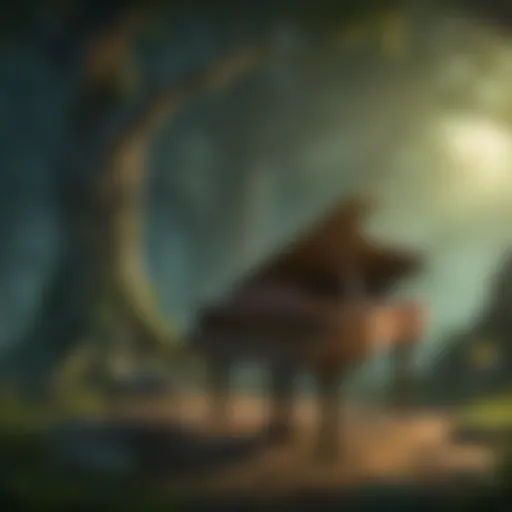Essential Guide to SD Cards for Nintendo Switch


Intro
In the ever-expanding world of gaming, storage often proves a challenging puzzle, particularly for Nintendo Switch enthusiasts. With a library of titles that could easily swallow terabytes of data, understanding how to handle storage efficiently is crucial. The heart of this solution lies in SD cards, a versatile way to boost your console's storage capacity and overall performance. This guide will explore the nuances of using SD cards with your Switch, walking you through the types available, their compatibility, and judicious management practices.
As you journey through this text, expect to uncover insights into which SD cards are best for various gaming styles, as well as tips to safely transfer data and maximize your storage. This isn't just about boosting space; it's about enhancing your overall gaming experience. Let’s set the stage for a deeper dive into how you can navigate these storage solutions, ensuring that your beloved Nintendo Switch continues to provide hours of entertainment.
Understanding SD Cards
When discussing SD cards in relationship to the Nintendo Switch, it's essential to familiarize yourself with the different types available. Each has its pros and cons, and the nuances can often muddy the waters for the uninitiated. Here’s a brief breakdown:
- Standard SD Cards (SDSC): These have a capacity of up to 2GB and are mostly outdated for modern gaming needs.
- High Capacity SD Cards (SDHC): Ranges from 2GB to 32GB. While these can serve for smaller game libraries, they too may fall short for avid gamers.
- Extended Capacity SD Cards (SDXC): This is where the game changes, offering between 32GB and 2TB. For passionate players, SDXC cards are the gold standard. They allow for significant game storage without constant worry about space.
Keep in mind that Nintendo Switch is compatible mainly with SDXC cards. However, using an SDHC card is possible, but doesn't allow for the full capacity the Switch can utilize.
Performance Considerations
Choosing the right SD card isn't solely based on capacity. The speed of the card can profoundly affect your gaming experience.
- Speed Classes: SD cards come with a speed rating that signifies their performance. The higher the class, the quicker the transfer speeds. Class 10 or UHS Speed Class 1 (U1) are the bare minimum recommended for gaming.
- A1 and A2 Ratings: For those who use their SD cards for game storage and running applications, look for the A1 or A2 rating. These ratings ensure a higher performance level when running games directly from the card.
A good card will enhance load times, reduce stuttering, and overall make your gaming more enjoyable.
Choosing an appropriate SD card can be a game-changer. A poorly rated card won't just leave you hanging; it can impact gameplay significantly.
Data Management Best Practices
Now that you've got the right card, managing your data properly is vital. Here are some straightforward practices:
- Regularly Monitor Storage: Keep an eye on your available storage. The Nintendo Switch offers tools in its settings that display your current use.
- Utilize Nintendo's Save Data Cloud Backup: This feature, part of the Nintendo Switch Online service, allows you to back up your saved data. It’s a safety net if something goes wrong with your SD card.
- Transfer Files Carefully: When moving data from one SD card to another, always use proper transfer methods outlined in the console’s support documentation. This won't just save your data; it safeguards your sanity.
By understanding SD cards' types, speed implications, and good management practices, you lay the groundwork for optimal usage. Without such foundations, it can feel like you're playing a game of musical chairs.
Culmination
Tackling storage solutions for the Nintendo Switch might seem cumbersome initially. However, by arming yourself with knowledge about the right SD cards, keeping your performance expectations in check, and managing data smartly, you're all set. It’s not just about storage — it’s about sustaining the joy of gaming. With each game you play, each save file you secure, you inch closer to a flawless storage strategy that keeps bringing you back for more.
Preamble to Nintendo Switch Storage
Navigating storage solutions for the Nintendo Switch goes beyond merely finding extra space for games. In today's gaming landscape, where titles such as The Legend of Zelda: Breath of the Wild can occupy a hefty amount of memory, knowing how to effectively manage this space is vital. In this section, we explore not just the storage itself but why understanding it enhances your overall gaming experience.
One key point is the growing size of game downloads. With many top-tier games now exceeding 10GB, every gigabyte counts. This article will guide you through the landscape of storage needs, ultimately shedding light on how to choose the best SD card to complement your Switch. As the saying goes, "You can't judge a book by its cover"; similarly, you shouldn’t be fooled by the Switch’s internal storage when optimizing your gaming library.
Overview of Storage Needs
Every Nintendo Switch user hits a wall at some point, the dreaded low storage alert. With a base model offering limited internal space, players often find themselves juggling what to keep and what to delete.
So why does it matter? The answer lies in the convenience that comes with having enough room. When you’ve got room to spare, you can hop from one game to another without the headache of deleting content. For those who enjoy having multiple games on standby, finding an optimal SD card isn’t just a nice-to-have—it's essential.
- Types of content: From digital downloads and DLCs to save files and updates, each piece adds to your storage needs.
- Future-proofing: Many anticipate new releases that may demand even more space. Investing in the right card today will pay dividends later.
Indeed, the world of gaming is ever-evolving, and this calls for being prepared.
Importance of SD Cards in Gaming
SD cards play a crucial role in alleviating storage limitations. They create flexibility and allow you to build a library that reflects your preferences and tendencies as a gamer. With the ability to easily swap cards in and out, it gives you a seamless experience that’s hard to beat.
When considering their importance, several points deserve mention:
- Speed: A faster SD card can improve loading times, meaning less downtime between gaming sessions. In a world where timing is everything, every second counts.
- Capacity: You can choose a card that meets not only today’s needs but anticipates tomorrow’s game requirements. It’s better to have a bit more than you think you’ll need versus ending up short on space.
- Compatibility: Knowing what types of SD cards work best with your system is key to ensuring a smooth experience. Missteps in this regard can lead to wasted money and frustration.
Understanding SD Cards
When it comes to maximizing your gaming experience on the Nintendo Switch, having a solid grasp of SD cards is crucial. These little magic boxes pack a punch, transforming how we store and access our games, downloadable content, and even save data. With the ever-growing library of games, understanding the nuances of SD cards not just helps in picking the right one but also ensures smooth gameplay without hiccups.
Types of SD Cards Explained
Different SD card types cater to various needs. Knowing which one to choose is half the battle fought on this gaming journey.


Standard SD Cards
Standard SD cards, the originals in the family, come with storage capacities that range from a modest 2GB to a solid 32GB. While they are less common in modern devices today, their familiarity makes them a go-to for retro thinkers. One key characteristic of standard SD cards is their universal compatibility. They work well with older devices and can suit those just starting out with some classic gaming titles on the Switch.
However, they don't hold too much data, making their unique feature a bit of a double-edged sword. For casual players or those who dabble occasionally, they might suffice. But, for serious gamers tossing around titles like The Legend of Zelda: Breath of the Wild, these cards may leave you in a tight spot.
SDHC: High Capacity
SDHC cards bring the game to a new level. Ranging from 4GB to an impressive 32GB, SDHC stands for Secure Digital High Capacity. They’ve made a name for themselves as a popular choice for everyday gamers. The key characteristic of SDHC is that it’s built for expanded storage; the faster read and write speeds help reduce lag when loading big games.
A unique feature of SDHC is its wide compatibility with devices supporting the SD card standard. This makes these cards a wise choice if you seek flexibility across your tech gear. Still, while SDHC cards can hold more data, they cap out at 32GB. For more extensive storage needs, you might find yourself looking for something that packs a bit more.
SDXC: Extended Capacity
Enter the world of SDXC cards! These bad boys push the limits with storage ranging from 32GB to a whopping 2TB. If you’re serious about gaming and own a pile of digital titles, SDXC is your ticket. The key characteristic of these cards is their ability to handle large quantities of data without breaking a sweat.
What sets SDXC apart is that it supports faster data transfer speeds, which is essential for games with heavy graphics and fast-paced action. However, the price tag may not be for the faint of heart. These cards represent a long-term investment in your gaming library. Given their capability for high performance, they are advantageous for anyone who frequently downloads large files or wants to ensure their Switch operates smoothly as a new game drops.
Speed Classes and Their Relevance
Understanding speed classes associated with SD cards is as crucial as knowing the card types. This aspect defines how quickly data can be read from or written to the card. Faster speeds equate to shorter loading times, a snappier experience, and all those sweet gaming sessions uninterrupted.
Class Ratings
Class ratings, marked as Class 2, Class 4, Class 6, and Class 10, pinpoint the minimum speed of the card. Class 10 is essential for smooth recording in HD and playing complex games. A beneficial quality of higher class ratings is that they allow gamers to enjoy their titles without delays. The unique feature here is that as you ascend in class, the price and performance also elevate. However, it’s easy to overlook a card that doesn’t meet your gaming style, so always check the specs accordingly.
UHS Speed Classes
Ultra High Speed (UHS) takes it a step further, bringing in UHS-I and UHS-II. These speeds are especially suitable for high-resolution content and quick data transfers. Think of UHS cards as the race cars of the SD world. A key characteristic is their ability to handle high-volume data seamlessly, making them an ideal pick if you’re recording gameplay or downloading hefty software.
The unique benefit? If you desire speed without breaking the bank, UHS-I cards deliver a lot without the price of luxury. The trade-off, however, can be technical knowledge needed to match the right speeds to your device capabilities.
Application Performance Classes
Application Performance Classes (A1 and A2) are specifically designed for running apps smoothly on devices. A1 assures that your storage will allow app performance with a minimum of 1500 read IOPS and 500 write IOPS. In short, it acts like a performance booster for your Switch. Investing in A2 goes a notch higher with more IOPS and faster speeds, which means seamless transitions between different gaming applications. The unique aspect here revolves around how they empower your Switch with better app efficiency, but gamers should note the slight increase in cost. Yet, for those who juggle between gaming and applications on their device, this investment can smooth the ride significantly.
Choosing the Right SD Card for Your Nintendo Switch
When it comes to maximizing your Nintendo Switch experience, selecting the right SD card can mean the difference between frustration and seamless enjoyment. Think of it as choosing the right fuel for your high-performance engine: the right fit not only boosts efficiency but also ensures long-term performance. In a gaming landscape where storage space can go faster than you can say "Zelda", understanding capacity, compatibility, and speed becomes a priority.
Capacity Considerations
Minimum Recommended Sizes
Minimum recommended sizes for SD cards when using the Nintendo Switch usually tend to start at 64GB. This option serves as a safety net for players with modest gaming habits��—casual gamers or those who primarily enjoy a handful of indies. The essential characteristic of a 64GB card is that it can reliably store a decent number of games without breaking the bank.
Despite being a basic choice, this size strikes a balance between cost and utility. You could efficiently download games such as Stardew Valley or Celeste and still have room for additional content updates and save data.
However, if you plan on bulkier games such as Zelda: Breath of the Wild or Monster Hunter Rise, you may deftly find yourself juggling data. It becomes a double-edged sword: while it’s economical, the limited space might not suffice for more demanding titles.
Optimal Sizes for Various Users
When discussing optimal sizes, 128GB to 400GB SD cards pull ahead as the cream of the crop among avid gamers. These capacities are like the Goldilocks zone—not too small and definitely not overwhelmingly large. For people who enjoy a rich library of games or frequently indulge in downloadable content, the 256GB SD card might be the sweet spot. The key trait here is the sheer versatility it offers, making it a popular choice among frequent downloaders and collectors.
Opting for a 400GB card can be advantageous if you plan on keeping a mix of indie titles and AAA games readily accessible. While it indeed carries a heftier price tag, the luxury of having multiple heavyweights at your disposal without blaring storage warnings is worth the investment. Just picture being able to switch directly from Animal Crossing to Hollow Knight without a hitch!
Brand Recommendations
Trusted Manufacturers
When it comes to SD cards, reliability is everything. Names like SanDisk, Samsung, and Lexar consistently surface as trusted manufacturers, and for good reason. These companies emphasize quality and rigorous testing, ensuring that their products can withstand the rigors of intense gaming.
The hallmark of these manufacturers is their durable construction and dependable speed capabilities. For you—an aspiring gamer or a seasoned pro—picking cards from these brands reduces a lot of guesswork. Moreover, many of these manufacturers offer warranties, meaning you can game without pesky fears about breakdowns.
Cost vs. Performance Analysis
Finding a balance between cost and performance often feels like dancing on a tightrope. The keyword to note here is value. While you may stumble upon various budget-friendly offerings, understanding underlying speed class ratings is crucial. Opting for a top-tier performance class card correlates with faster load times and improved gameplay—especially beneficial for large titles.
Many gamers opt for mid-tier models, favoring those that provide a perfect blend of affordability while ensuring speeds that won't leave you waiting. Investing in a higher tier might seem like draining your wallet, but think long term: faster performance improves your entire gaming experience. Plus, with how storage needs evolve, committing a bit more upfront might save you headaches later.


"Choosing wisely today can save you headaches down the road—selecting an SD card is a crucial step in a seamless gaming experience!"
In the end, understanding capacity, brand reliability, and cost-performance balance build the cornerstone of an informed decision. After all, you want to enjoy an elevated gaming experience without the nagging worry about storage. With the right SD card in hand, adventures in Hyrule, and beyond, become all the easier.
Inserting and Formatting the SD Card
In the realm of enhancing your Nintendo Switch experience, inserting and formatting SD cards can feel like the backbone of a stable gaming environment. It’s a fundamental step that can absolutely shape how well you manage your game collection and media. After all, a snug fit and correct format ensure that your savings—stored adventures in Zelda or high-octane thrills in Mario Kart—are safely stored and readily accessible.
Understandably, many new users stumble at this initial hurdle. If the SD card isn’t properly inserted, or if it’s formatted incorrectly, you might as well be shouting into the void for all the connections you’ll be missing out on. Issues like games not loading or, worse, saving errors can put a damper on your gameplay. Thus, grasping these steps not only helps in the immediate term but lays the groundwork for a smoother Switch journey down the line.
Physical Installation Steps
Inserting your SD card into the Nintendo Switch isn't just a matter of brute force or luck. There are specific steps to follow which, if disregarded, could lead to problems. First, ensure your console is powered down. You wouldn't want to risk damaging the device or card by slipping it in while it’s still running like a well-oiled machine.
Here’s a step-by-step approach:
- Locate the Slot: The SD card slot is found under the kickstand at the back of the console. It's a well-hidden yet accessible area.
- Insert the Card: Slide the card into the slot, with the label facing away from the screen. You should feel a gentle click when it’s in place; if it doesn’t click, remove it and try again to avoid potential read issues.
- Power On the Console: Turn on your Nintendo Switch and navigate to the settings to confirm the card is recognized. If you don't see it listed, repeat the insertion process.
Keeping a watchful eye on the card’s position ensures it stays secure, fiddling occasionally if needed.
Formatting Options Available
Once your SD card is snugly in its place, formatting is the next crucial step that demands attention. Without proper formatting, the card might be a fancy paperweight instead of a storage powerhouse; thus, understanding the formatting options available is wise.
File System Requirements
When it comes to the file system, the Nintendo Switch requires an exFAT format for SDXC cards that are over 32 GB. Why is this detail pertinent?
- Compatibility: This format supports large file sizes and is suitable for expansive gaming adventures. Lack of this can leave you staring at error messages when you try to save your latest accomplishments.
- Flexibility: It allows the operation across multiple platforms. For instance, if you ever decide to switch data to a PC or another device, exFAT is the go-to, eliminating frustrating limitations.
However, a little caution here: some lower-end devices might not support exFAT, leading you to face hiccups in data access. The trade-off is clear—you get flexibility for a certain level of compatibility risk.
Formatting via the Console
Now let's shift gears a bit. Formatting via the console is the method Nintendo designed for ease of use and efficiency. The console’s built-in options takes you through a simple menu navigation, making this process almost foolproof. Once your card is inserted, head to Settings, and then to System. Unsurprisingly, the process can be walked through with clear instructions on each screen.
The advantages here are manifold:
- User-friendly: Built-in prompts guide you and reduce the risk of errors.
- Quick: You don’t need to deal with external software; it essentially streamlines the process.
One drawback to remember is that this method wipes all data from the card. So, if you happen to have any previous data on it, ensure you back it up!
Becoming adept in these areas doesn’t simply make for a tedious engagement with technicalities; rather, it translates into a more pleasant gaming experience. Knowing the ins and outs of inserting and formatting an SD card positions you to tackle gaming storage like a pro, ensuring your Nintendo Switch can keep pace with your gaming ambitions.
Data Management and Storage Optimization
Managing data effectively on your Nintendo Switch is just as important as picking the right SD card. With games becoming more expansive, storage solutions must keep pace to avoid frustrations that can impact gameplay. Good data management not only helps in maintaining smooth performance but also enhances the overall gaming experience.
When you think of storage optimization, consider it as a way to organize your digital library much like sorting tools and materials in a workshop. If clutter builds up, finding what you need when you need it becomes a chore. This significance extends to the user experience; who wants to waste time searching through endless menus to find that one elusive game?
One of the key benefits of managing your data well is minimizing load times. Depending on how games interact with your storage, an optimized setup can lead to quicker access and smoother transitions between gaming sessions. Plus, keeping track of what's stored helps you know how much space is still available for your next adventure.
Transferring Data to the SD Card
Using Nintendo's Built-in Options
One of the standout features of the Nintendo Switch is its user-friendly interface when it comes to transferring data to your SD card. The built-in options make this process smooth and simple—perfect for the gamer who wants to dive straight into action without unnecessary fuss.
A major advantage here is convenience. With just a few taps, you can move data from internal storage to your SD card. This feature comes in handy when internal space runs low, especially since game sizes are only getting bigger. You'll easily gain extra room without needing to worry about complex procedures.
However, using the built-in options has its limits. Some users may find that only certain types of data can be transferred directly; for example, saved data for specific games may remain trapped in internal storage. This makes it essential to strategize not just how much is stored but what can be moved.
Manual Transfers via PC
For those looking for a more hands-on approach, manual transfers via PC unveil a wealth of flexibility. This method enables you to have full control over what you shift onto your SD card, from game files to updates, letting you free up precious internal space at your own pace.
A key characteristic of this method is that you can selectively back up saved games or even archive titles you play less frequently. If you’re the type who switches out games at the drop of a hat, the manual method offers the needed control.
But, it comes with its quirks, so to speak. Without a thorough understanding of file structures, navigating your SD card data can be a bit tricky for newer users. Plus, there's the risk of accidentally misplacing files during transfer. Careful organization and a little patience are the name of the game here.
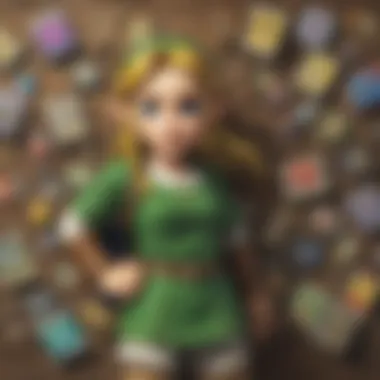

Deleting Unnecessary Files
Identifying Redundant Data
Knowing what files you no longer use is crucial in the quest for maximizing your storage. Identifying redundant data is like cleaning out a closet—sometimes, you just need to let go. This can include duplicate game downloads, outdated patches, or apps you haven’t touched for ages. By pinpointing what’s simply taking up space, you'll regain room for new adventures.
A noteworthy feature in identifying redundant files is the use of built-in storage management tools available on the Nintendo Switch. These tools help flush out old or unnecessary content, making it a popular method among those who aim for a leaner gaming library.
However, sifting through files comes with its challenges. If you’re not careful, there’s a chance of deleting something you still want. Careful scrutiny is essential, and a backup of your important saves could save you a headache later.
Safe Deletion Practices
When it comes to cleaning up your SD card, safe deletion practices are non-negotiable. The objective is to efficiently clear out unnecessary clutter without risking the essential files crucial for your gameplay. An approach worth noting is organizing files into groups before deletion—this helps ensure you don’t make any rash decisions when it’s time to free up space.
One key element of safe deletion is the confirmation prompts that often come with the process. These prompts act as fail-safes, ensuring that you confirm your choices before permanently deleting files. Such a feature reinforces users to proceed carefully, protecting files that may be more valuable than they initially appear.
But, this method requires a little tech-savvy. If the user isn’t familiar with the system, they might accidentally delete something important. Thus, understanding file systems and what each file does becomes crucial to this practice.
Effective storage management makes your gaming experience smoother and lets you focus on what truly matters: playtime.
Troubleshooting Common SD Card Issues
When it comes to gaming on the Nintendo Switch, having the right SD card can make all the difference. Yet, things don’t always run as smooth as butter. Occasionally, issues arise that can throw a wrench in your plans, impacting your gaming experience. Knowing how to troubleshoot common SD card issues not only helps you resolve these problems but also enables you to maintain an optimal storage environment for your games and software.
General Problems and Solutions
The problems associated with SD cards can often appear at the most inconvenient times. Here’s a look at some common problems and practical solutions.
Error Messages Explained
Error messages can pop up and leave you scratching your head. For example, an error might state that the SD card cannot be read or that there’s not enough space. Understanding these messages can aid players in quickly diagnosing the problem.
The key characteristic of error messages is their role as the first line of defense, alerting you to issues before they spiral out of control. When an error pops up, don’t panic. They’re generally there to guide you in resolving your storage issues.
In many cases, the issue could be something straightforward, such as the card not being seated properly in its slot. However, if the card is seated correctly, it might hint at something deeper, like file system corruption. Addressing these messages appropriately can save both your progress and your sanity while playing.
Unique Feature: The specific warnings are designed to make you more aware of potential failures. Recognizing these messages can also help you avoid losing precious game data. For avid players, being informed means greater control over their gaming environment.
Resolving Read/Write Failures
Read/write failures are frustrating, particularly if you’re in the middle of a hardcore gaming session. These failures can stem from a range of issues, including physical damage to the SD card or even compatibility problems with the Nintendo Switch itself.
One significant characteristic of read/write failures is their unpredictability. You may find that your SD card works perfectly one moment, then suddenly refuses to save or load during the next session.
To resolve these failures, try moving the SD card to another device. This can help identify if the problem is with the card or the console. If you’re still having trouble, reformatting the SD card may be necessary, but always ensure to back up any important files first.
Unique Feature: The troubleshooting process can be a double-edged sword. While it may feel tedious, understanding these failures can enhance your overall knowledge about the devices you use, leading to less stress and better gaming experiences in the long run.
When to Replace Your SD Card
Nothing lasts forever, and that rings particularly true for SD cards. Knowing when to replace your SD card can prevent data loss and ensure continuous enjoyment of your Nintendo Switch. If you start encountering frequent errors, long loading times, or a near-constant need for reformatting, it might be time to consider a new SD card.
Additionally, if the card shows visible signs of physical wear or tear, don’t hesitate. Just as you would replace a broken controller, an unreliable SD card can hinder your gaming enjoyment. The right time to replace it is before it becomes a significant issue, allowing you to continue your gaming journey without interruption.
The importance of maintaining a reliable SD card cannot be overstated, particularly for devoted gamers who wish to keep their gameplay smooth and seamless.
By identifying and resolving these common SD card issues, you can prolong the life of your storage solution and enjoy your time on the Nintendo Switch without the hassle of unexpected interruptions.
Closure
In wrapping up the discussion about utilizing SD cards with the Nintendo Switch, it's crucial to recognize the paramount role that proper storage solutions play in a seamless gaming experience. As gaming titles expand in size and complexity, having the right SD card becomes almost non-negotiable. Players need to not only think about the immediate storage needs but also the future implications of their choices.
Summarizing Key Points
Throughout the article, we've highlighted various key aspects of navigating the storage landscape associated with the Nintendo Switch. Here are the essential takeaways:
- Understanding SD Types: Different SD cards—standard, SDHC, and SDXC—serve varied storage needs. Knowing the distinctions helps in choosing one that suits your gaming habits.
- Speed Matters: Speed classes can heavily influence gaming performance. Whether a card is Class 10 or UHS-1 affects load times and overall gameplay fluidity.
- Capacity is Key: Assessing your gaming library helps in determining the right capacity. From a modest 64GB to a heftier 1TB, the choice can greatly enhance your gaming experience by letting you store more titles without constantly managing your library.
- Data Management: Strategies for data transfer and efficient management not only prolong the life of your SD card but also prevent frustrating situations when storage space runs dry.
- Troubleshooting: Aligning yourself with common issues and their solutions ensures that you are prepared for hiccups along the road, which can be an all too common experience for gamers.
Future Trends in Gaming Storage
As technology advances, so do the expectations around storage solutions. Looking forward, there are several trends on the horizon:
- Increased Capacities: With game files being more demanding, we can anticipate the launch of SDXC cards with even larger capacities, breaking the one terabyte barrier.
- Improved Speed: The evolution of UHS speed ratings may introduce cards that can support higher reading and writing speeds, significantly enhancing load times and reducing latency in games.
- Cloud Storage Integration: As the gaming landscape shifts, integrating cloud storage options could supplement physical storage, allowing seamless data access. This pivot might combine the benefits of physical SD cards with the convenience of online accessibility, creating a hybrid model that caters to user flexibility.
- Eco-Friendly Solutions: An emerging focus on sustainability may lead manufacturers to explore more environmentally responsible materials and processes in the production of SD cards.
Ultimately, staying ahead of these trends will ensure a prepared gaming experience and a better understanding of the tools at your disposal. As we head towards a future where gameplay is richer and more engaging, effective management of storage solutions remains a topic well worth revisiting.